Home / News and Updates / 5 things you can achieve using the MediCard chatbot
Share this post:
5 things you can achieve using the MediCard chatbot
Nowadays, technology can be a big help. From virtual meeting with friends, buying through online shopping sites, to scoring the best deals to travel, we can do a lot in a span of a few minutes. The abilities of technology is not only for leisurely activities but it can also empower people in taking care of themselves more.
A good example of this is the newest Medicard chatbot on Facebook. MediCard is a leading Health Maintenance Organization (HMO) offering hospitalization, outpatient, emergency, preventive & dental services to its members through its network of accredited hospitals/clinics and doctors nationwide. In its latest offering, MediCard chatbot is giving its members and non-members the healthcare assistance they need instantly. Right at their fingertips are the tasks they can fulfill and quick replies to common queries.
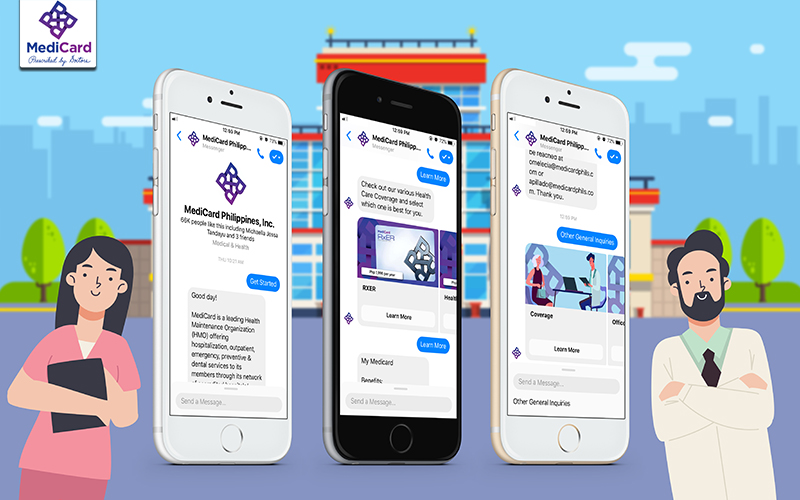
Here are some examples of the chatbot’s features:
1. Interested in enrolling? In the ‘Products’’ tab, users can check out various health care coverage and select which one is best for them. There are Health Plus, Health Check, VIP Program, Medicard Select, Kabayan, for Individuals and Family and offerings for corporate accounts and SMEs.
2. Have questions? In the ‘General Inquiries’ tab, members can learn about coverages, office hours, application status, office and clinic locations, list of accredited hospitals, doctors, and dentists. Utilization status is also linked in this section alongside application button for a new card in case you lose your ID. Reimbursements is also linked under this tab.
3. Do you have concerns with Medicard’s services? Under the ‘Talk to Us’ tab, you can ask for an agent to process your concern or file an incident report so they can get back to you as soon as possible.
4. Interested in working with Medicard? The chatbot has direct persons in charge for specific applications. You can get the details to apply via job application, agent application, or providers application tabs.
5. From time to time, Medicard offers promos to its new and existing members. You just have to head over to the Promos section of chatbot to see what’s in store for you.
Other News
March 10, 2020






